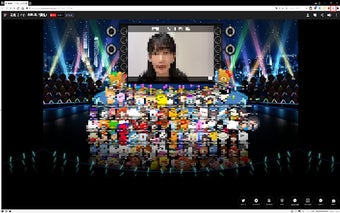SHOWROOM FullScreener: Enhance Your SHOWROOM Viewing Experience
SHOWROOM FullScreener is a Chrome extension that allows you to watch SHOWROOM in full-screen mode. With this extension, you can enjoy a more immersive viewing experience while watching your favorite shows and live streams on SHOWROOM.
Here's how to use SHOWROOM FullScreener:
1. Enter the room you want to watch on SHOWROOM.
2. While the room is live, click on the "SHOWROOM FullScreener" icon in the top right corner of your browser.
3. A new tab will open, and you can close or mute the original tab.
4. In the new tab, you can watch the live stream or show in full-screen mode.
Please note that there might be a slight delay compared to regular room viewing, but you can reduce it by using the seek bar.
SHOWROOM FullScreener versionwas released on August 2, 2022.
If you encounter any issues or have any questions, please click the "Contact Publisher" button to send an email. If you have spam filters enabled, please make sure to allow emails from
When contacting support, please provide the following information:
- Date and time of the issue
- URL of the room where the issue occurred
- Description of the issue
- Browser and its version that experienced the issue
- Name of the HLS playback extension you are using
- Any troubleshooting steps you have tried, if applicable